Quick Showcase is a Blender addon designed to streamline and automate the creation of studio-like presentation renders. If you need to quickly generate multiple views of a model for a portfolio, product visualization, or client presentation, this tool can save you significant time by building a complete render setup with a single click.
The core purpose of the addon is to instantly generate a professional lighting and camera rig centered around your selected object. It automatically creates a circular array of lights and cameras, all pointing towards your model. The entire setup can be linked to your object's position, rotation, and scale, ensuring that the showcase rig remains perfectly aligned even if you move or transform your model.
Key features include:
- Automatic Rig Generation: Creates a full setup of cameras and lights around the active object.
- Customizable Scene: Control the number of cameras and lights, set custom background and environment lighting colors, and more.
- Transform Following: The entire rig can automatically copy the location, rotation, and scale of your primary object.
- One-Click Rendering: A dedicated operator renders an image from each camera in the setup sequentially.
- Image Composition: After rendering, the addon can automatically stitch all the individual shots into a single image strip, either horizontally or vertically, ready for sharing.
You can find the addon's control panel in the Output Properties tab, making it a natural part of your rendering workflow. In essence, Quick Showcase handles the repetitive technical setup, allowing you to focus on your model.