1. Why is the "Combine Textures" operator failing or giving an error?
This issue usually happens for one of three reasons:
- Mismatched Image Dimensions: All three source textures you are trying to combine must have the exact same width and height. The operator will fail if they are different.
- Incomplete Selection: The tool requires exactly three textures to create a packed image. Ensure you have assigned a texture to all three R, G, and B fields (in
Specify mode) or that you have added and ordered three items in the list (in Reorder mode). - Incorrect Node Type: The operator is designed to work with
Image Texture nodes. Make sure you are selecting actual texture nodes and not other nodes like a Principled BSDF or ColorRamp.
2. What is the correct order for packing ORM textures?
ORM is a common acronym that stands for Occlusion, Roughness, Metalness. The standard convention for packing these into a single texture is:
- Red channel = Occlusion
- Green channel = Roughness
- Blue channel = Metalness
You must ensure your textures are assigned to the fields or ordered in the list according to this convention to get the correct result. The UI labels provide hints for this intended order.
3. The UI panel looks different. Where are the picker fields / the reorderable list?
The appearance of the "Combine Textures" panel depends entirely on the "Node Selection Method" chosen in the addon's preferences.
- If you see three fields with picker icons, your method is set to
Specify One by One. - If you see an "Add Selected Nodes" button and a list area, your method is set to
Selected Nodes and Reorder.
You can change this setting at any time by going to Edit > Preferences > Add-ons, finding "J Texture Tools", and changing the selection method.
4. The addon seems slow with my 4K/8K textures. Can I make it faster?
Yes. The addon includes a highly optimized processing method using NumPy. To enable it, go to the addon preferences (Edit > Preferences > Add-ons > J Texture Tools) and change the "Image Processing Method" from Combine ORM to Combine ORM (Numpy). This will significantly improve performance for all combine and split operations, especially with high-resolution images.
5. Can I use this addon for textures other than Occlusion, Roughness, and Metalness?
Absolutely. While the primary use case is for PBR channel packing (like ORM), the tool itself is generic. It simply takes the red channel from your first input and puts it in the R channel of the output, the red from the second in the G, and the red from the third in the B. You can use it to pack any three grayscale maps for any purpose, such as creating complex masks for shaders.